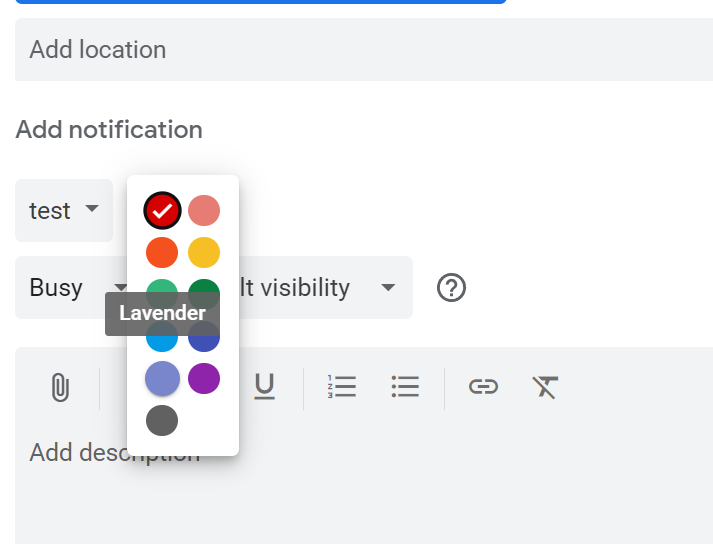Kanban Calendar
This is what my current day looks like, now what it is and what it ends up are never going to be the same.
Uncheck your used calendars so they don't get mixed up: Click the + sign and go to create new calendar:
Now fill in your blocks as you need. I like to do an 1 hour for some things, 45 minute long pomodoro/work blocks and transition blocks of 15 minutes so I can ease into the next task. Always make yourself unexpected blocks of time. Don't be afraid to move around as you need to, just make sure you are keeping note of the blocks of what you wanted to do that get deleted. This gives a good overview on what you want to spend your time on as well as working as a living schedule.
Make sure to set to repeat as needed. Daily, or once every Monday and so forth.